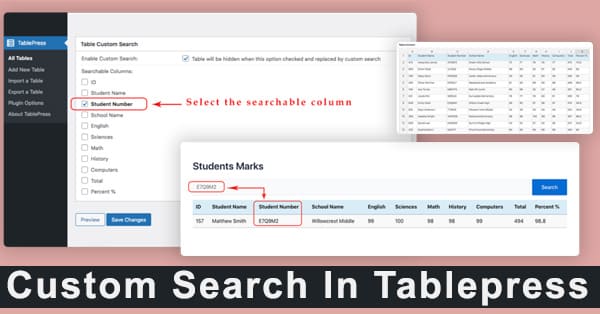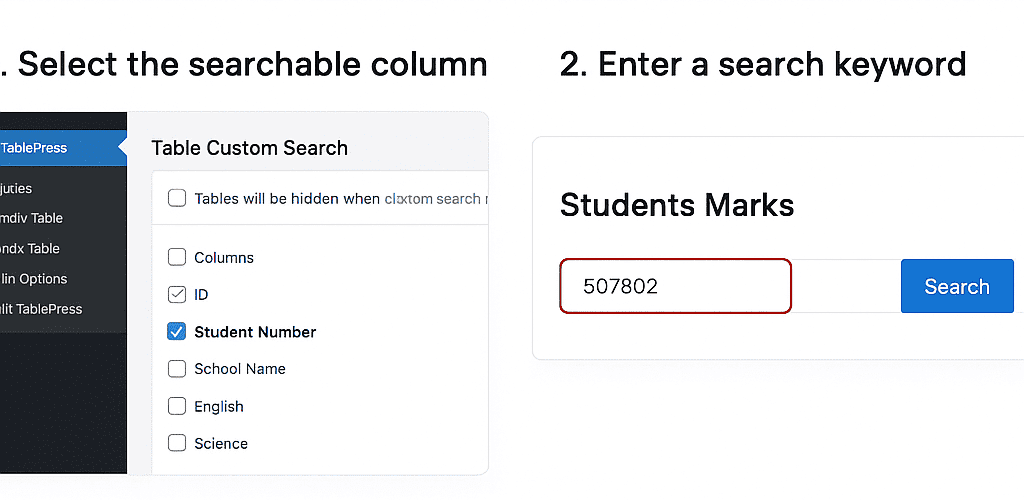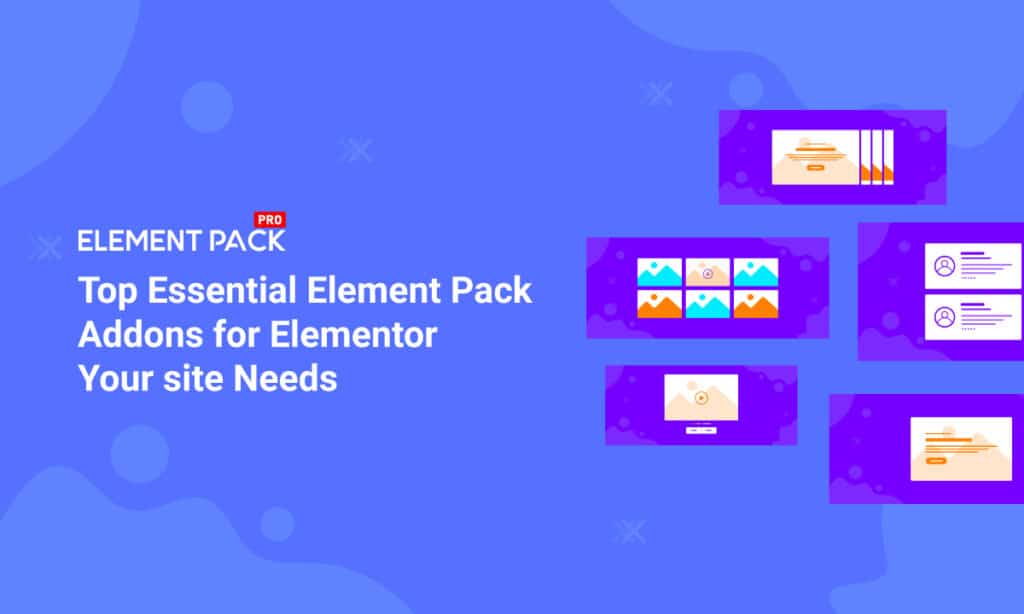In today’s digital world, users are increasingly looking for quick and efficient ways to find the information they need. If you have a WordPress website with a lot of data in tables, it can be challenging for users to locate specific information. In this article, we will explore the benefits of using tables on your WordPress site and how to Search In WordPress Tables by TablePress Plugin and its add-on plugin, custom search in tablepress (CSTP). With these tools, you can enhance the user experience by allowing visitors to search and find relevant data within your tables quickly.
Get It NowWhy Use Tables on Your WordPress Site?
Tables are a great way to present information in a structured format that is easy to read and understand. Tables can be used to display a wide variety of data, including product catalogs, pricing tables, event schedules, and more. They can also be used to present large amounts of data that would be difficult to read in a paragraph format.
One of the main benefits of using tables on your WordPress site is that they can help you organize your content and make it more accessible to your users. When used correctly, tables can help your visitors find the information they are looking for quickly and easily. Tables can also be customized to fit your website’s branding and design, making them an attractive and functional addition to your site.
Why Might You Need To Search In WordPress Tables?
If you have a lot of data in tables on your WordPress site, it can be challenging for users to locate specific information. In such cases, it may be beneficial to hide the table and instead display a search box, allowing your visitors to search for and extract their desired search results immediately.
Examples of When Custom Search Can Be Useful
There are many situations where enabling custom search within your tables can be useful. Here are a few examples:
- Laboratory Results: If you run a laboratory, you may want to display the results of analyses on your website. By enabling custom search within your tables, customers can search for their results using their phone number or invoice number.
- School or University Results: If you run a school or university website, you may want to display student results on your site. By enabling custom search within your tables, students can search for their test results using their ID number.
Enabling custom search within your tables using custom search in tablepress (CSTP) is an effective way to enhance the user experience on your WordPress site. By allowing your visitors to search for specific information within your tables, you can save them time and effort, improve functionality, and increase engagement and conversions. Whether you’re running a laboratory, school, or any other type of website, CSTP can help you make your data more accessible and easier to find.
What Is the Best Way to Add Custom Search Functionality to Your Table?
The most effective way to add custom search functionality to your table is to use the “custom search in tablepress (CSTP)” plugin. This WordPress plugin allows you to enable custom search within your tables, making it simple for your visitors to find the information they need.
TPCS or Tablepress Custom Search is an add-on or plugin that allows you to easily convert your TablePress tables into more searchable and user-friendly versions. With CSTP Plugin, users can hide tables and choose specific columns to be searchable, making it easier to find the information you need. Simply search using keywords and only the relevant rows will be displayed.
Note: custom search in tablepress (CSTP) Plugin is an addon for Plugin “Tablepress”, You need to install Tablepress Plugin first to use this addon.
If you want to learn more about the CSTP plugin or need information about pricing, you can visit the CSTP Plugin page of the plugin and view the Documentation. The documentation provides a comprehensive guide to help you understand how the plugin works, how to install it, and how to use it to add custom search functionality to your tables. Additionally, if you have any questions or concerns about the plugin, you can get in touch.
Get It Now