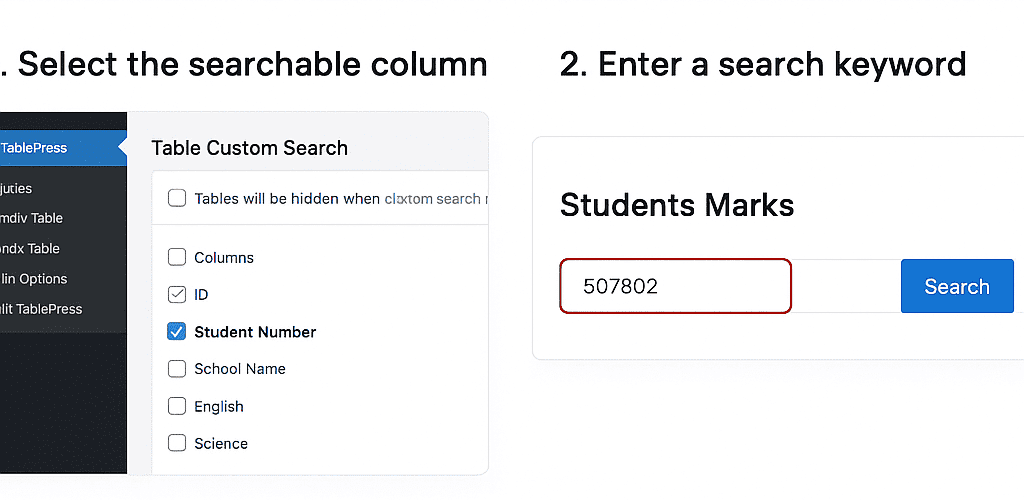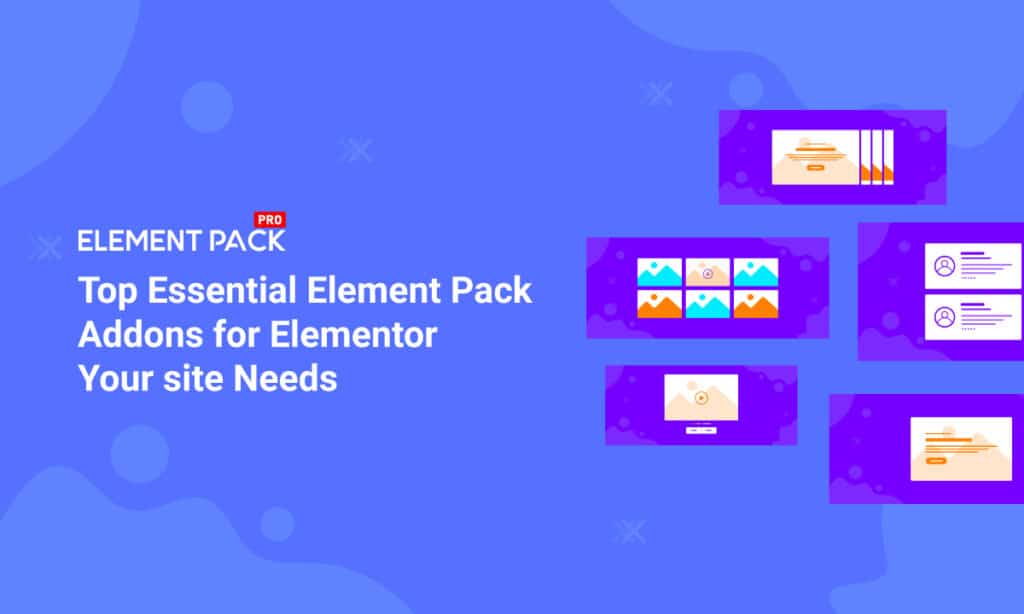As your WordPress site grows, it can become increasingly difficult to manage large volumes of content or products. Whether you run an eCommerce store, a blog, or a portfolio, providing a way for users to easily filter through your content can drastically improve their experience and engagement. The Filter Everything plugin for WordPress is a powerful tool designed to do just that. In this post, we’ll explore how this plugin works, its key features, and how you can use it to enhance your site.
Get It NowWhat is the Filter Everything Plugin?
The Filter Everything plugin is a versatile WordPress tool that enables you to create advanced filtering options for your site. This plugin is especially useful for content-heavy sites like blogs, portfolios, or eCommerce stores. It allows you to add customizable filters that make it easier for users to search and navigate your content.
Whether you need users to filter blog posts by categories and tags, or products by price, size, or color, Filter Everything has you covered. The plugin integrates seamlessly with WooCommerce and supports custom taxonomies and fields, giving you full control over how your content is displayed.
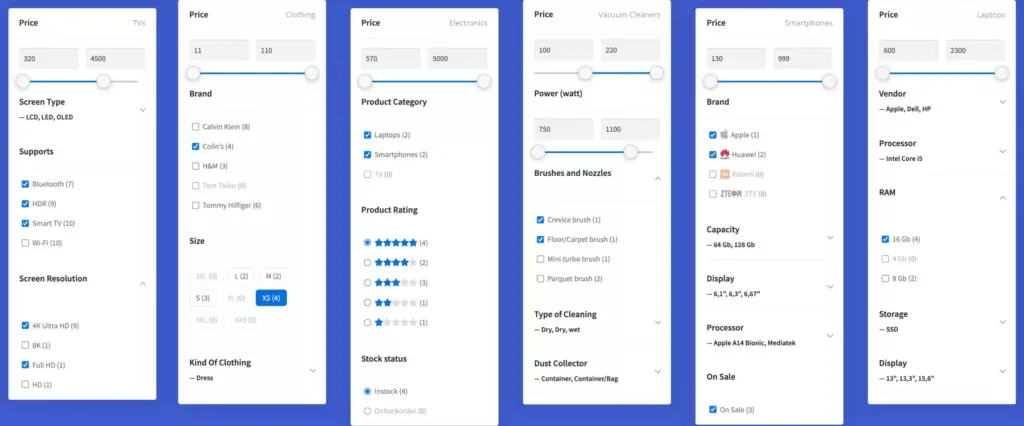
Key Features of Filter Everything
The Filter Everything plugin comes with a range of features that can enhance the way visitors interact with your site. Here are some of the standout features:
- Custom Filters for Content Types
You can create custom filters based on post types, taxonomies, and custom fields. Whether it’s blog posts, WooCommerce products, or other custom content, you have the flexibility to define what users can filter. - Advanced Filtering with Multiple Criteria
Users can filter content using multiple criteria at once. For example, they can narrow down products by size, color, and price at the same time—perfect for eCommerce sites. - Ajax-based Filtering
The plugin uses AJAX to dynamically update content when a filter is applied, meaning users don’t have to reload the page every time they change a filter. This provides a smoother, faster experience. - WooCommerce Support
If you’re running an online store, Filter Everything lets you create product filters based on price, size, color, and other custom attributes, allowing your customers to find exactly what they need. - Customizable Filter Layouts
The plugin comes with different filter layout options, so you can customize the look and feel to match your site’s design. - SEO-friendly URLs
Filtered content is displayed with SEO-friendly URLs, helping search engines index your pages correctly and improve your site’s visibility. - Responsive Design
The filters are fully responsive, meaning they’ll work seamlessly on mobile devices, offering a great user experience across all screen sizes.
Basic Configuration
- After activation, go to the Filter Everything menu in the WordPress admin panel.
- From the settings page, you can choose which content types (posts, pages, products, etc.) you want to filter.
- Select the filters you want to display, such as categories, price range (for WooCommerce), custom fields, etc.
- Once you’ve configured your filters, use the widget or shortcode to add them to your pages.
It’s that simple to get started! Once activated and configured, your visitors will be able to filter your content with ease.
Get It NowUse Cases for Filter Everything
1. For Blogs and Content Sites
If you run a content-heavy blog, Filter Everything allows your readers to filter posts based on categories, tags, or even custom fields. For instance, users can filter posts by topics (e.g., “Travel,” “Technology,” “Lifestyle”) or by publication date, helping them find relevant articles faster.
2. For E-Commerce Sites (WooCommerce)
In an online store, product filtering is crucial for providing a seamless shopping experience. Filter Everything lets you add product filters for various attributes like size, color, price, and ratings. Customers can quickly narrow down their search, which can lead to higher conversions and satisfaction.
3. For Portfolios or Listings
If you’re showcasing a portfolio, real estate listings, or job posts, Filter Everything lets you add filters for location, price, or job type. For example, a real estate site can allow users to filter properties by location, price range, and type, while a job board can allow filtering by role or salary.
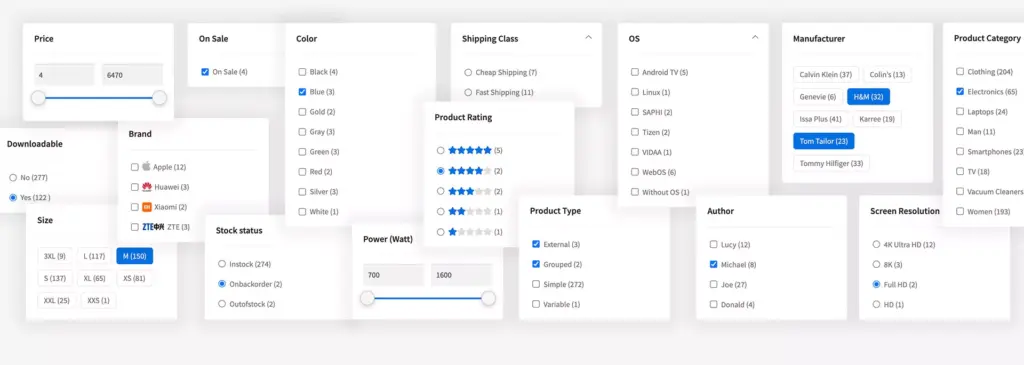
Why You Should Consider the Pro Version
While the free version of Filter Everything offers robust filtering features, the Pro version unlocks additional capabilities that can take your site to the next level. With the Pro version, you get:
- Advanced filtering for custom fields and post meta
- Multi-level filtering options
- Priority support and updates
- Enhanced customization features
If you run a large-scale website or eCommerce store, the Pro version provides more flexibility and support, making it a worthwhile investment.
Conclusion
The Filter Everything plugin is an essential tool for WordPress site owners who want to improve the user experience and make content navigation more efficient. Whether you’re running a blog, an online store, or a portfolio, this plugin gives you the power to add customizable filters that make it easier for your visitors to find exactly what they’re looking for.
With its wide range of features, including WooCommerce integration, Ajax-based filtering, and SEO-friendly URLs, Filter Everything is a must-have plugin for any WordPress site. Try it today and take your site’s usability to the next level!
Get It Now