The main plugin settings are available in Filters > Settings. Depending on the version of the plugin (Free or PRO) you can see a different number of tabs with settings. Most of them do not need explanation, but those that may be unclear we will consider here.
Sidebar on top for mobile devices #
When this option is enabled, the Filter Everything plugin will try to move the sidebar up on mobile devices. This works on most WordPress themes, but may not work in your particular case. You can try to fix it yourself or ask the webmaster of your site to help you.
AJAX #
This option is very useful as it saves you from reloading the entire page when filtering, but sometimes requires additional settings for full operation.
In WordPress themes, the HTML container contains products or posts usually has the id attribute with the value “primary” and then AJAX feature works immediately after activation. However, if your theme has a different id or class attribute value for the HTML container, you need to specify it in the “HTML ID or Class of Posts Container” field yourself.
For example, the HTML container that contains products on your site looks like this:
... <div id="fe-plugin-container"></div> <div id=”main_content” class="content-wrapper"> <div class=”products”> <div class=”product-1”>...</div> <div class=”product-2”>...</div> <div class=”product-3”>...</div> </div> <div class=”pagination”>1, 2...5</div> </div> ...
Then you need to find HTML container that wraps your products and pagination links. It can be any HTML container, but the best is common wrapper that is closest to both these elements. In our example such container is:
<div id=”main_content” class="content-wrapper">
So you have to enter the value “#main_content” in the option value field.
Optionally you can also specify the value “.content-wrapper” but this HTML class must be unique and be present on the page single time. So if it is possible it is better to use HTML ID instead of HTML class.
Please note that paginate links should be also included in the container you specify!
Also, the filter should not be inside of the container that should be updated with AJAX.
So you have to enter the value “#main_content” in the option value field.
Optionally you can also specify the value “.content-wrapper” but this HTML class must be unique and be present on the page single time. So if it is possible it is better to use HTML ID instead of HTML class.
Please note that paginate links should be also included in the container you specify!
Also, the filter should not be inside of the container that should be updated with AJAX.
What if my posts/products do not have container with unique Class? #
In case if your filtered posts have no HTML container with ID or unique Class you always can add it manually. It can be done in many ways – through child themes, via hooks or with Page builders like Visual Composer, Divi, Avada etc.
If you are unable to resolve this issue yourself or the AJAX feature does not work correctly, please disable this feature and ask your site’s webmaster for assistance.
URL Prefixes #
URL prefixes are something like a WordPress slugs. Each Filter has its own unique URL prefix. This prefix is displayed in each URL section, which corresponds to a separate Filter. For example for the URL path:
/color-red-or-blue/size-large/ or ?color=red;blue&size=large
“color” and “size” are prefixes for “Color” and “Size” Filters.
You can edit values of URL prefixes for filters and also change their order in the URL if Permalinks are enabled on your site.
To change the filter sections order in the URL, drag and drop prefixes in the order you need and save settings.
Indexing Depth #
These settings determine the maximum number of filter sections in the URL, that can be indexed by Search Engines. This value may be different for each Post type.
For example, if the indexing depth for the Post type Product is 2, it means that pages of filtering results with URL path:
/brand-colins/color-black/
will be available for indexing.
But pages with URL that contains three sections like this:
/brand-colins/color-black/size-large/
will no longer be available for indexing because the number of filter sections in the URL is three and exceeds configured indexing depth limit of 2.
Important: the URL section that corresponds to a native WordPress archive is not taken into account.
Smart Auto Scroll #
This option is available in Filters > Settings > Experimental and allows automatically scroll to the top of a products page if the number of products found is less than number of products per page.