The Filter Everything plugin contains the Sorting Widget that allows you to sort filtered posts or products in fact by any criteria.
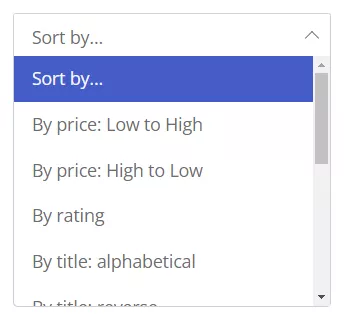
Possible criteria are:
- Post ID
- Author
- Post title
- Post slug
- Post date
- Number of comments
- Product price
- Product sales number
- Product rating
- Product reviews number
- Meta key
- Meta key numeric
- Random
In general it supports the list of all post-related criteria and Meta key or Meta key numeric that cover 99% of possible needed sorting parameters.
How to create? #
- Go to the Appearance
- Click Widgets
- Choose the needed widget area and click to add a new widget
- Write filter everything in the search box
- Choose the “Filter Everything — Sorting” widget
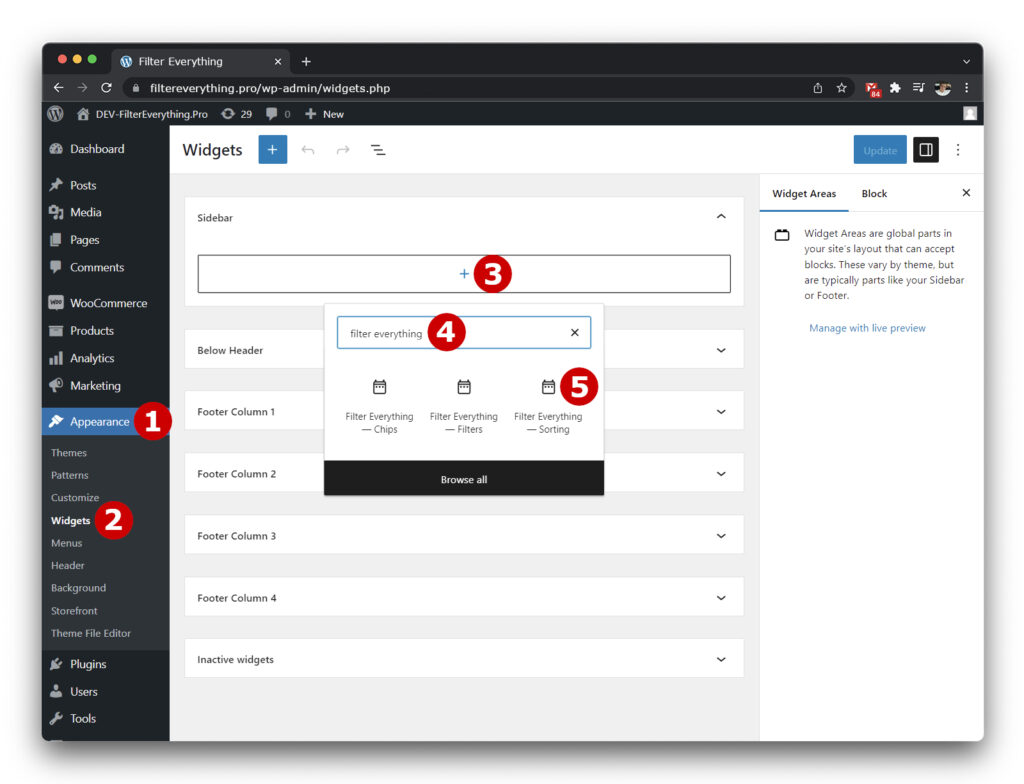
Sorting Widget Options #
In the widget settings form you can edit or add new sorting options using the button “+ Add sorting option”. Also, you can change sorting options order by dragging them up and down.
- Title – defines the title of the widget (optional)
- Add sorting option – creates a new sorting option
- Title – the title of the sorting option, will be displayed as an option in the dropdown list
- Order by – defines the criteria by which posts will be sorted
- Meta key – defines the meta key of the custom field by which posts will be sorted (only for Meta key and Meta key numeric)
- Order – defines the sorting order ASC or DESC
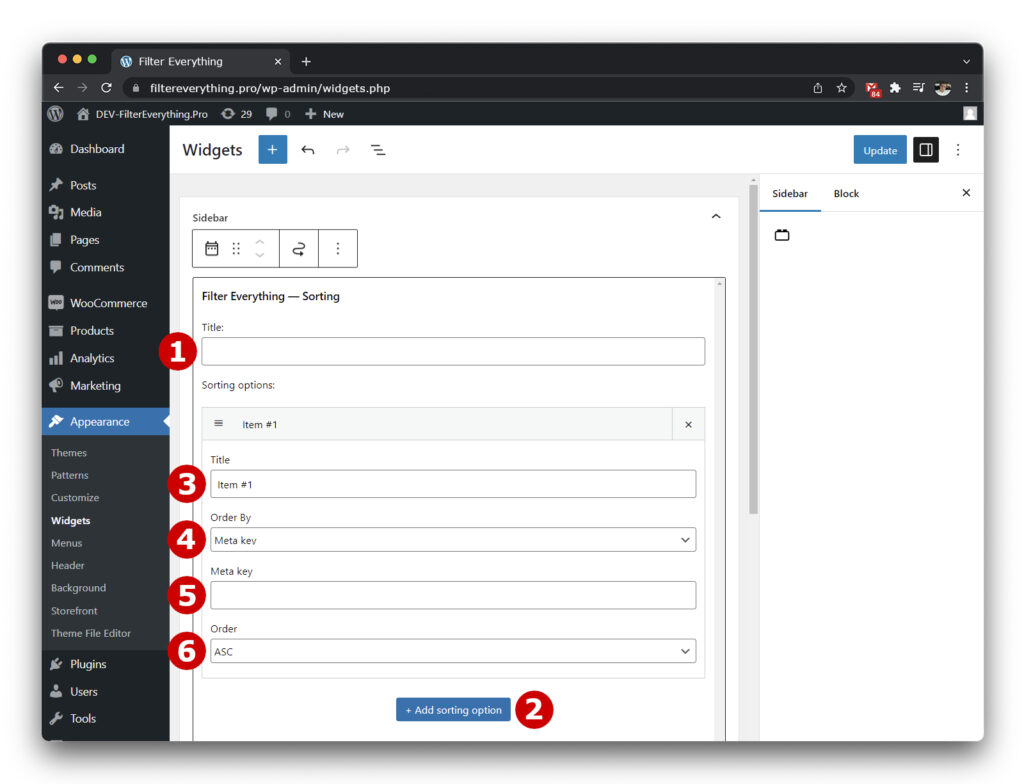
In addition you can use Sorting Widget shortocode to insert Sorting dropdown in the place, where regular WordPress widgets are not supported.