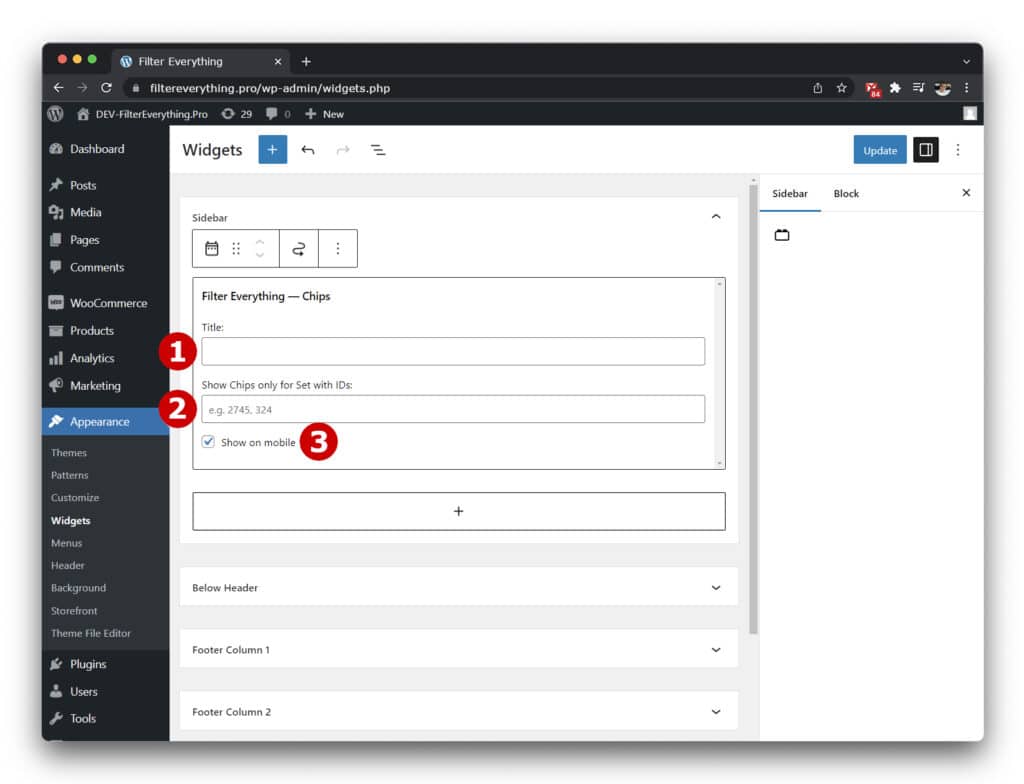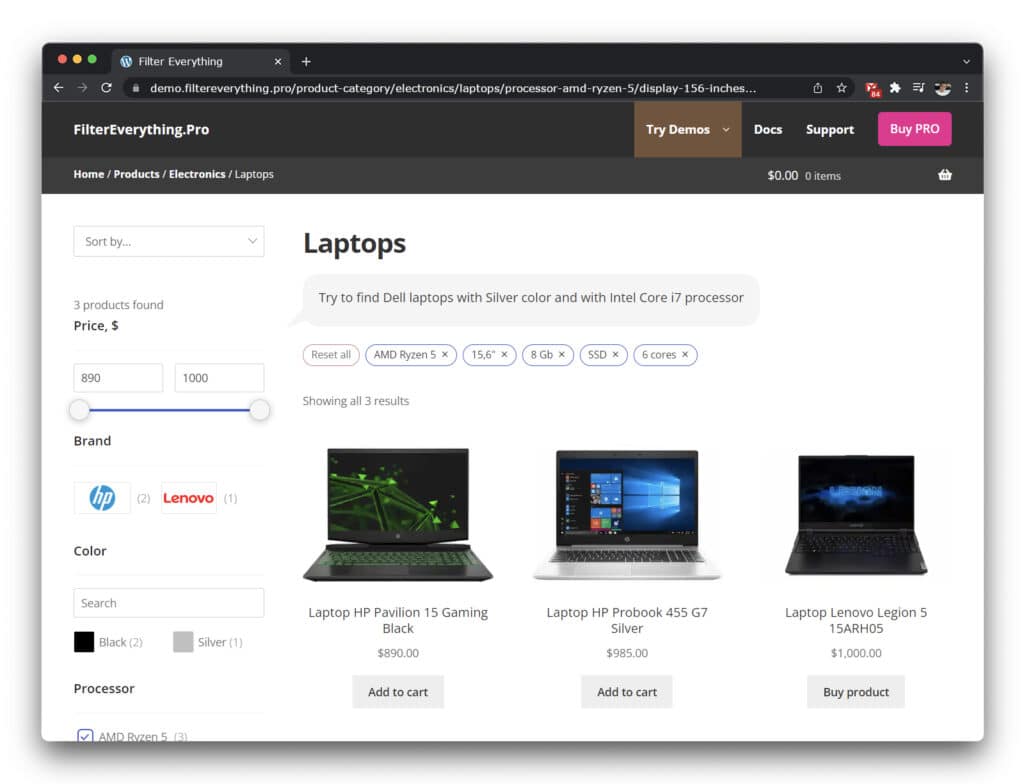The Chips Widget can be inserted into any widget area or on pages created by page builders.
- Go to the Appearance
- Click Widgets
- Choose the needed widget area and click to add a new widget
- Write filter everything in the search box
- Choose the “Filter Everything — Chips” widget
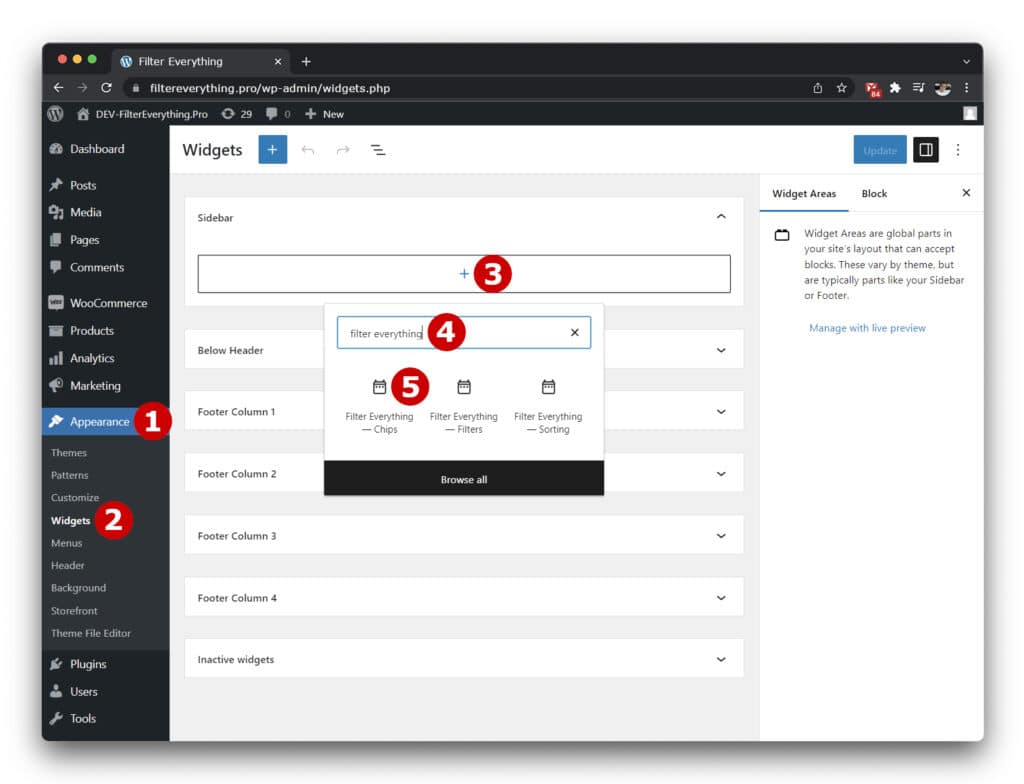
Chips Widget Options #
Title– a title that usually not requiredShow Chips only for Set with IDs– allows you to specify those Filter Sets for which you want to show chips. In most cases, it does not need to be filled in and the widget will automatically display all the selected terms of all filter sets that are on the page.
This field is relevant for a situation where one page has several Filter Sets for different Post types and you do not want the selected terms of one Post type to be mixed with the selected terms of another.Show on mobile– by default, the chips are hidden on mobile devices because they are already in the filter widget for mobile. However, if you want to display chips on mobile, leave this check box on.