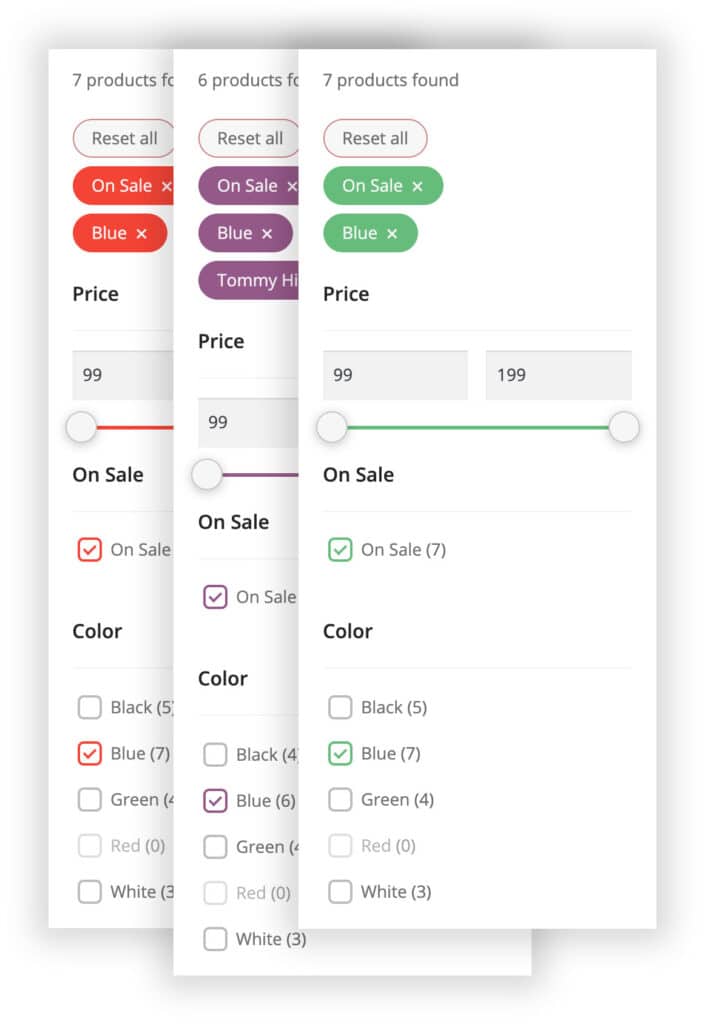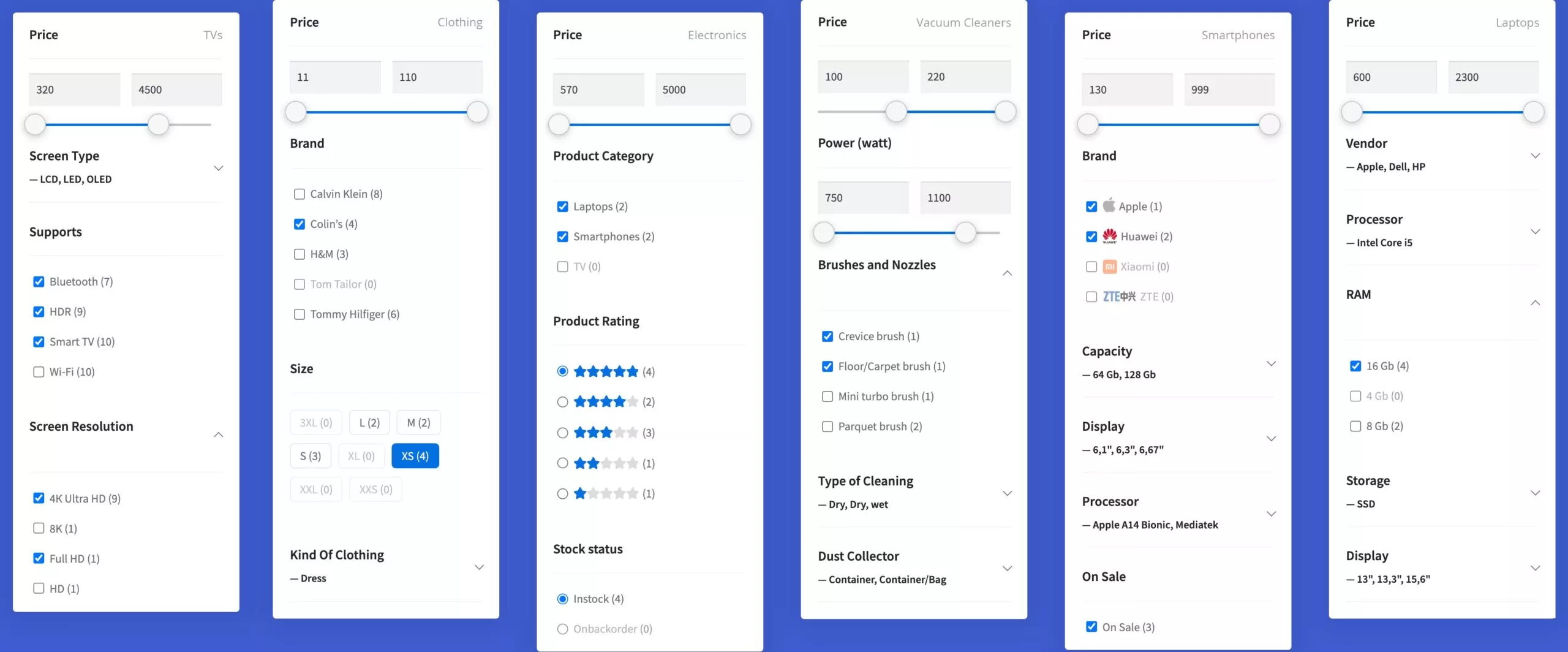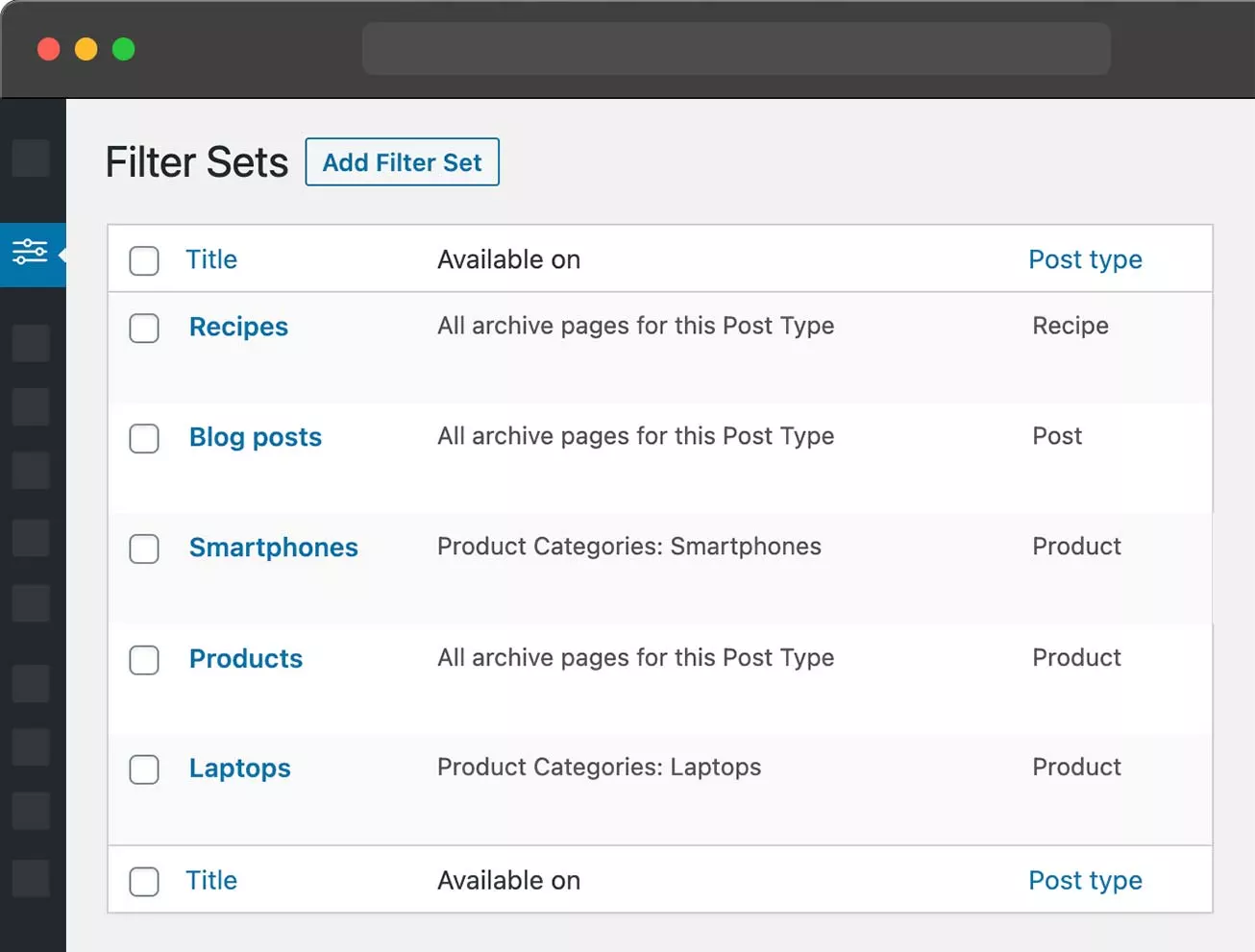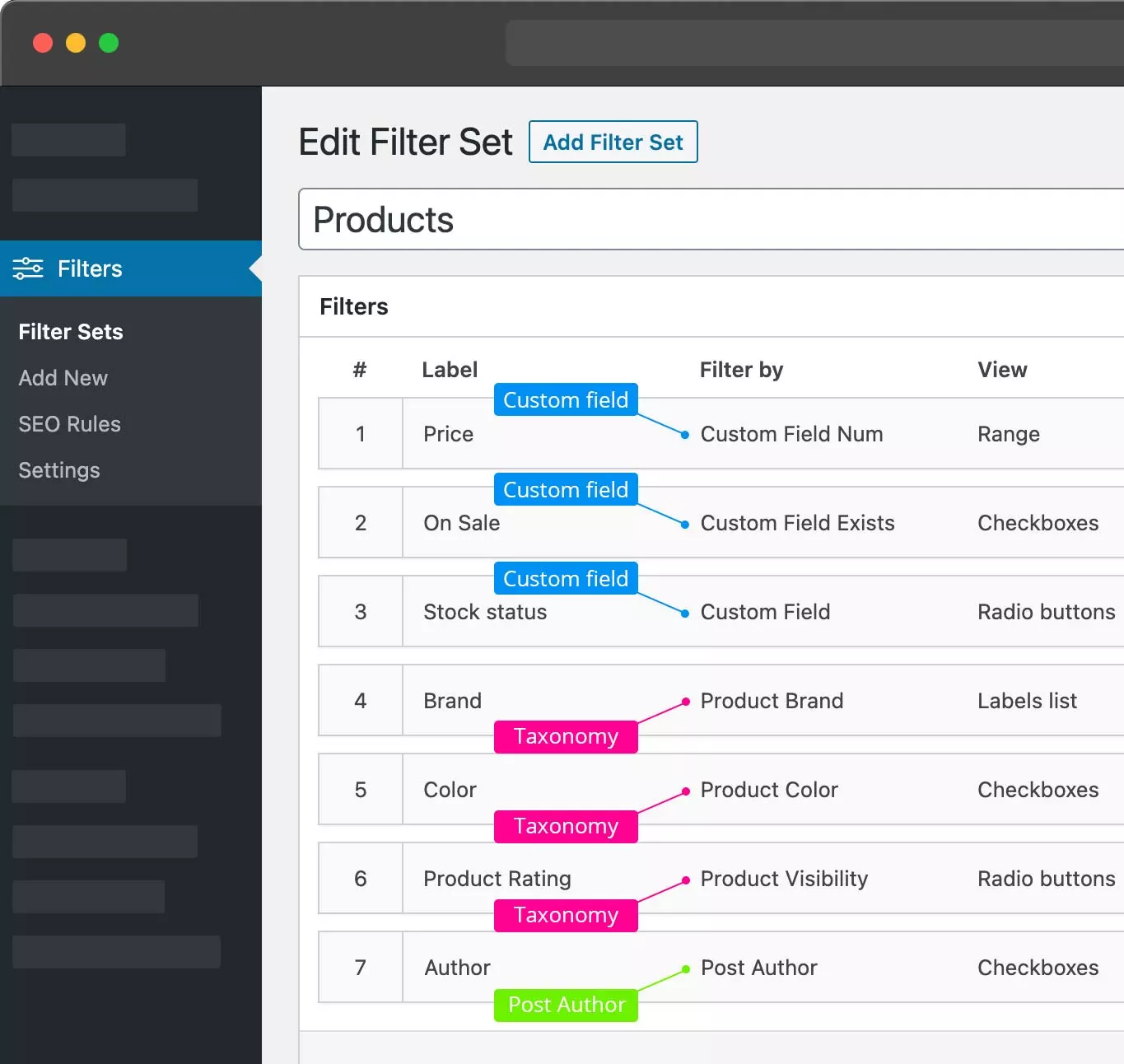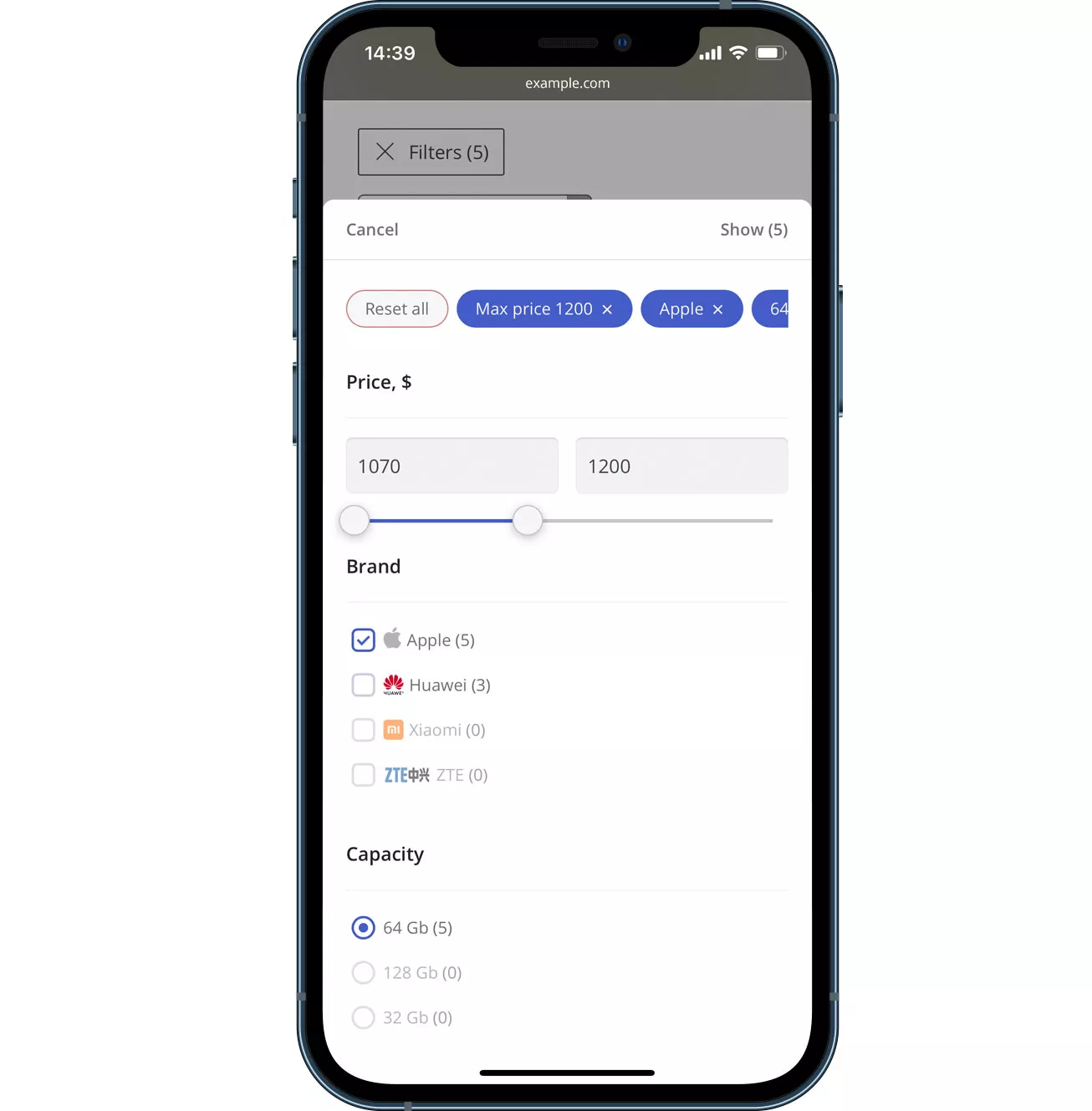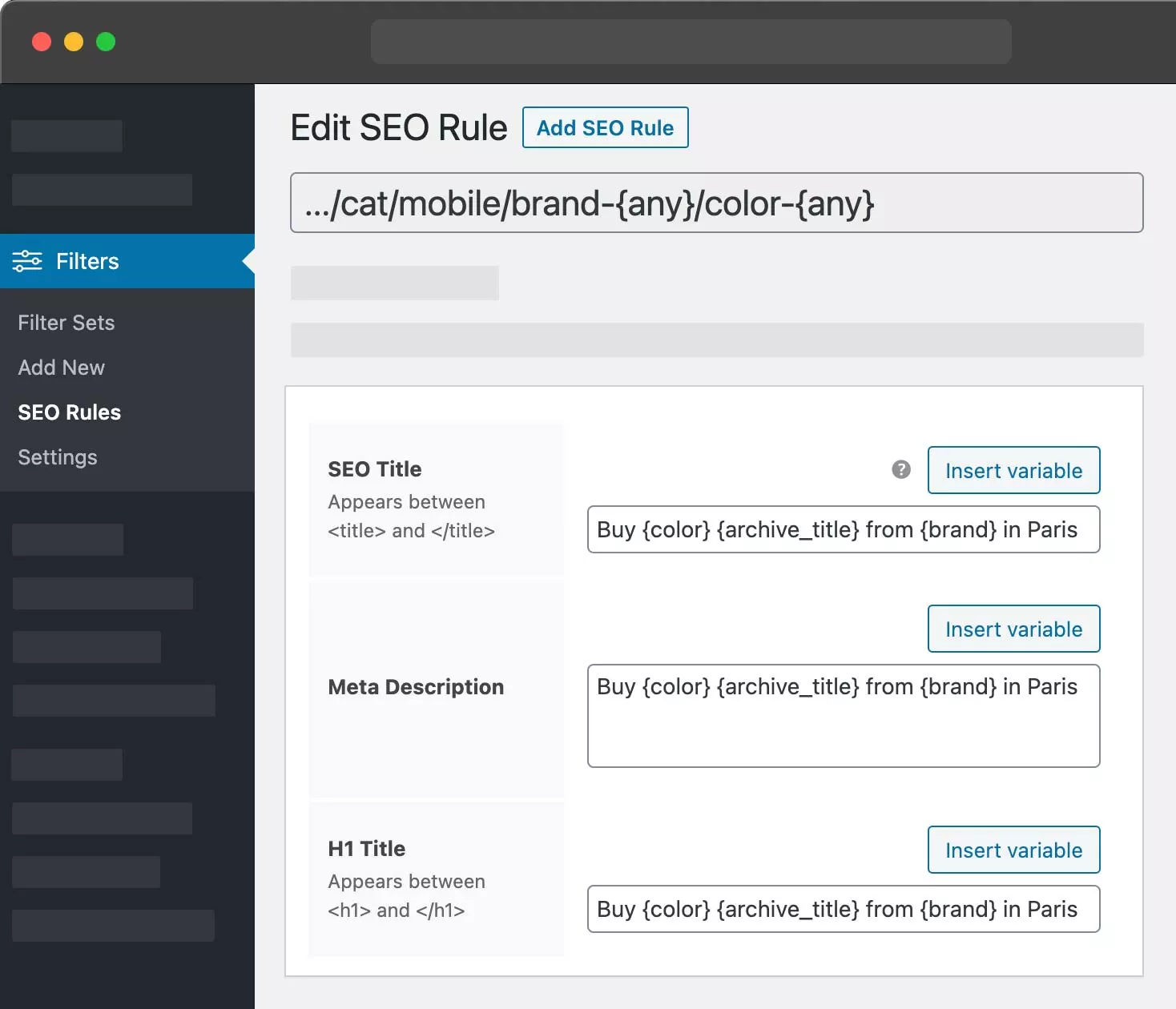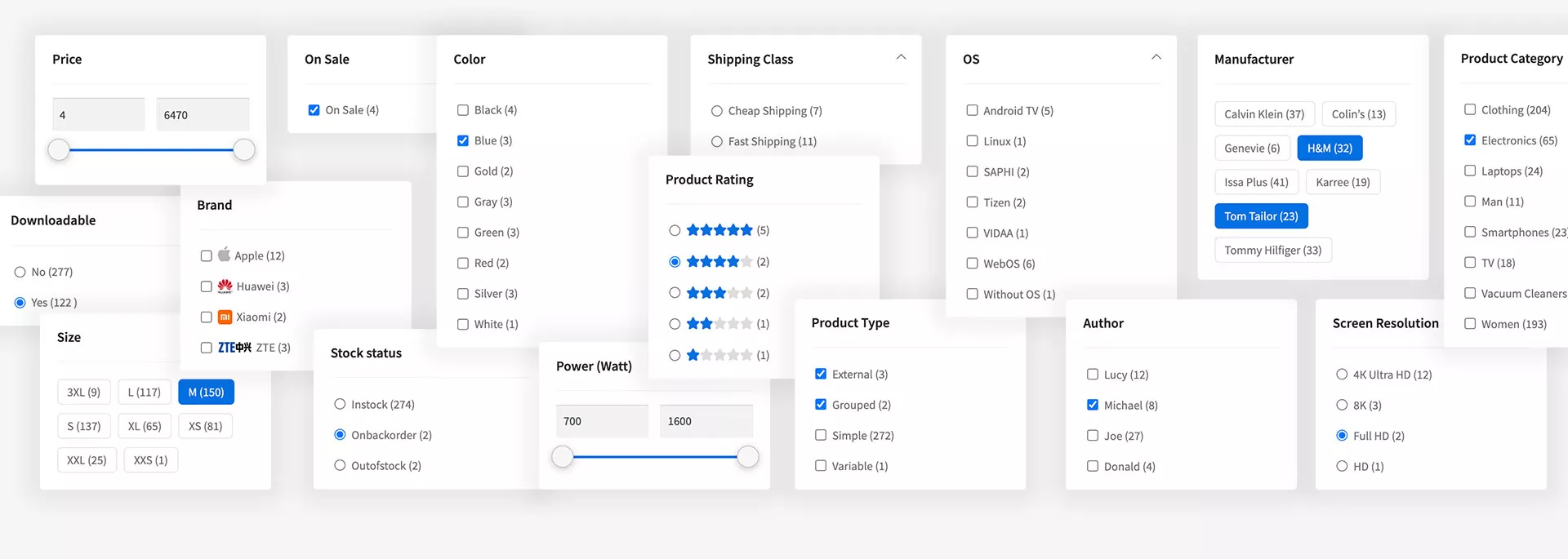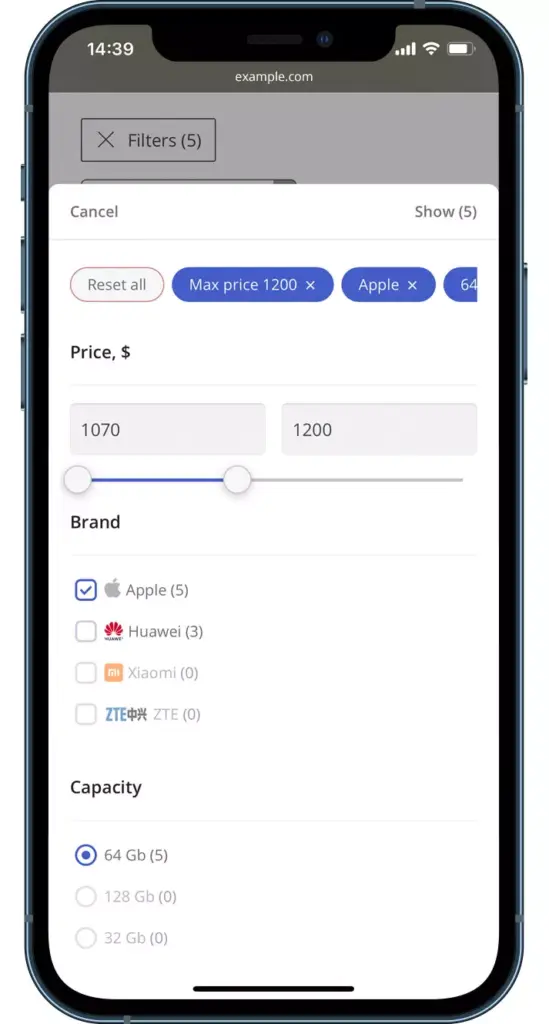Filter Everything — WordPress/WooCommerce Product Filter
Choose Your Desired Plan
Release Notes
Here are the latest updates:
- Added support for Woo Brands
- Improved and fixed CSS styles for filters widget
- Fix: Some Bugs.
- Add: Languages
- Added FLRT_DISABLE_CREDENTIALS constant to disable credentials link on
- Fix: Some Bugs.
- Add: Languages
- v1.9.0 21 March 2025
- v1.8.9 Dec 17, 2024
- v1.8.8 Nov 26, 2024