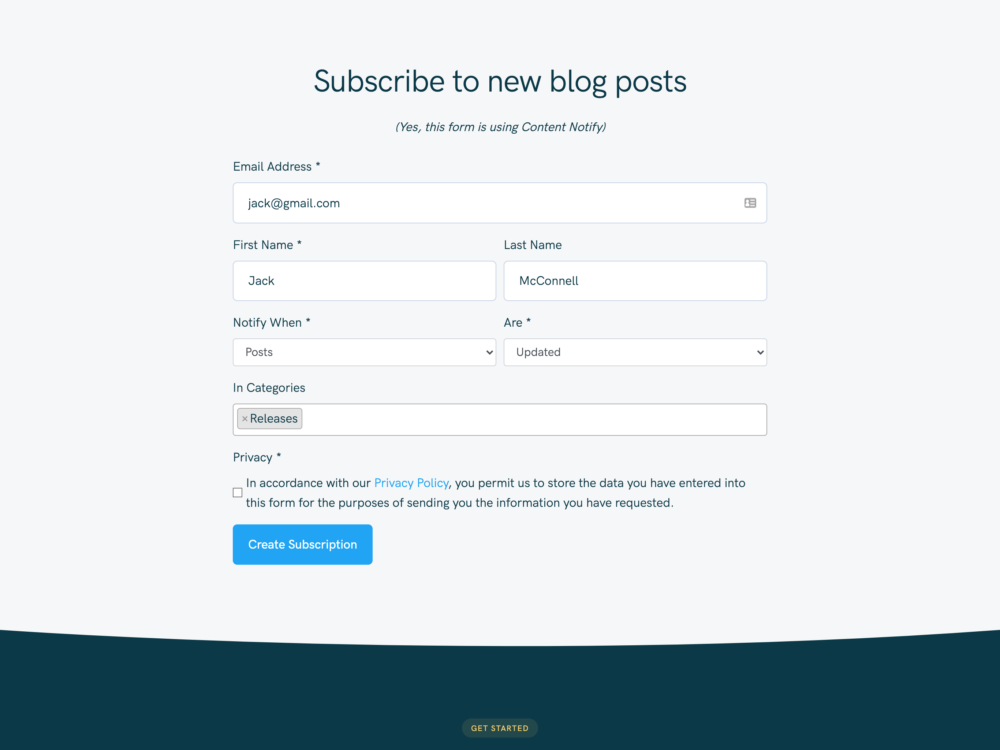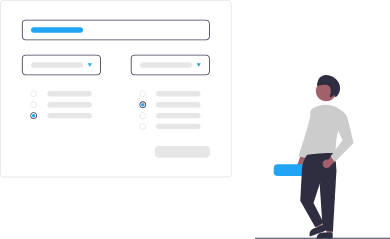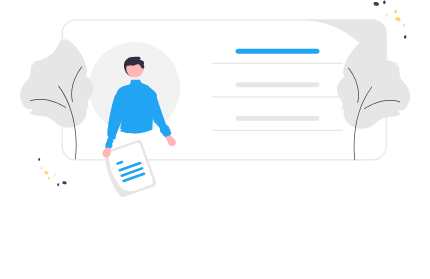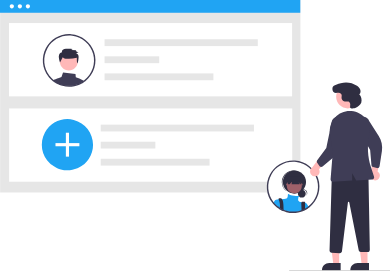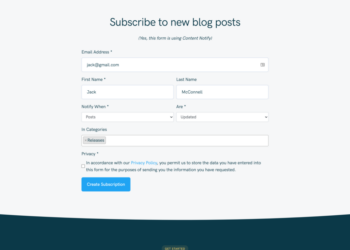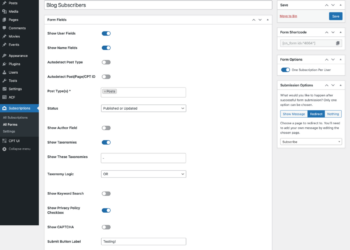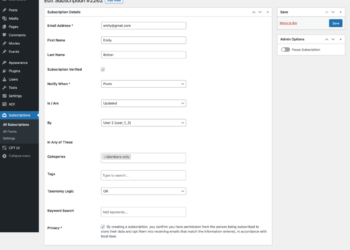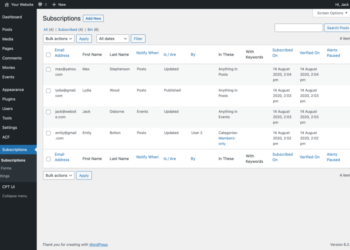Content Notify
Allow anyone to create subscriptions to any content on your WordPress site. When content is published or updated that matches their subscription, they’re sent an email alert. It’s simple, powerful, and easy to manage.
Choose Your Desired Plan
Release Notes
Here are the latest updates:
- Fixed: Pending posts weren’t triggering alerts.
- v1.16.10 6th January 2025
- Fixed: Scheduled posts weren’t triggering alerts.
- Fixed: Keywords couldn’t be saved in non-Latin languages.
- Fixed: An error when a user couldn’t be assigned to their Subscription.
- Added: You can now use $entry to output an array of all subscriptions details for that alert in your email subject.
- Fix: Some Bugs.
- Add: Languages
- v1.16.11 8th January 2025
- v1.16.9 18th December 2024