When viewing the the User Subscriptions > All Subscriptions screen, you’ll see a list of all user subscriptions that have been created, whether this be set-up by the user or by the admin.
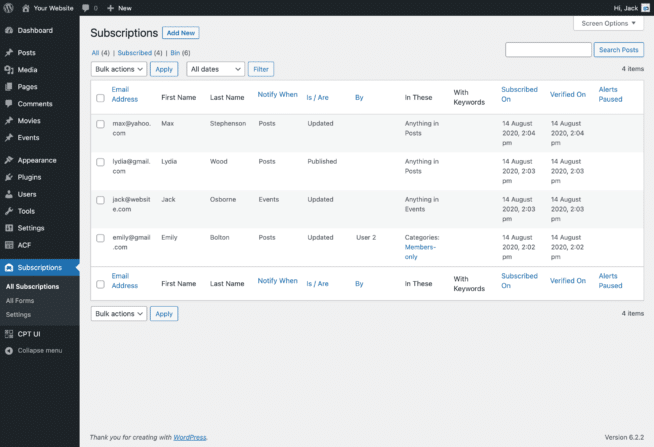
On this screen you can see some key information, namely:
- The email address, and first and last name of the subscriber.
- The status of their subscription, either Verified, Unverified, or Paused.
- The post type or post/page/custom post type that they want to be alerted about.
- The post status for when they wish to be alerted.
- The post author for who they wish to be alerted about.
- The categories/tags/terms inside a custom taxonomies that they wish to be alerted about.
- What keywords the subscriber wished to be alerted about.
- When the subscriber completed a Content Notify subscription form.
Sorting Columns #
The following columns are sortable:
- Email Address
- Notify When
- Is / Are
- By
- Subscribed On
Bulk Actions #
From the ‘Bulk actions’ menu on this screen, the admin can choose to verify or un-verify subscriptions by selecting the desired subscriptions and then choosing the desired bulk action option.
Search #
You can use the search field in the top right of this screen to search for a subscriber by their email address, first name, or last name.