Welcome to WPGNU’s official documentation for our premium Elementor Kits. This guide will walk you through everything from understanding what Elementor Kits are, to downloading and installing them, and managing your license.
What Are Elementor Kits? #
Elementor Kits are ready-made website design templates built with the Elementor page builder. Each kit includes a collection of pages, blocks, headers, footers, and other design elements that you can easily import and customize — allowing you to launch websites faster.
Perfect for web designers, developers, and agencies, WPGNU’s Elementor Kits help save time and deliver stunning results.
You still require a base theme or starter theme in order to run your WordPress website. We recommend the Hello theme or WP Pagebuilder Framework, both are free in the WordPress theme directory.
What is a page builder? #
A page builder such as Elementor is used in conjunction with WordPress to build effective and professional looking websites with minimum hassle and complexity. Page builders help professionals by improving their existing workflow.
How are Template Kits licensed? #
All Elementor Kits sold on wpgnu.com are governed by a license that grants you:
- Personal License – Use on 1 site.
- Professional License – Use on up to 5 sites.
- Agency License – Unlimited usage for client websites.
⚠️ Redistribution or resale is strictly prohibited.
You can manage your license from your WPGNU account dashboard, where you’ll find activation keys and usage stats.
How to Download Your Kit #
After purchasing a kit from wpgnu.com, you can download it as follows:
- Log in to your account at wpgnu.com/dashboard.
- Go to the Downloads tab.
- Click the Download button next to your purchased Elementor Kit.
- You’ll receive a
.zipfile containing all design assets.